By default, Diaro only displays a large entry date in the entries list

The Entry date style can be changed to display a smaller date.
1. Go to the app’s Settings
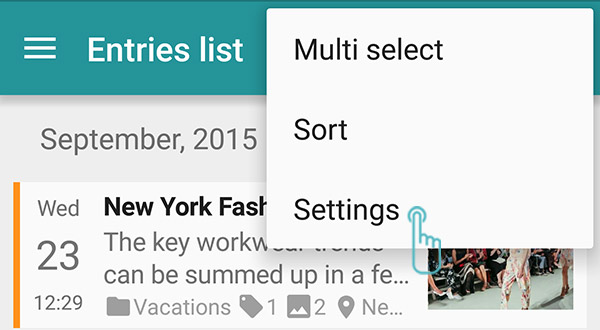
2. Click on Preferences

3. Click on the Entry date style and select Small date

4. A small entry date will now be displayed in the entries list
