The Diaro app allows you to change the Security code request period, so that you will only be prompted to enter your Security code after a set amount of time since the app was last closed.
1. Go to the app’s Settings
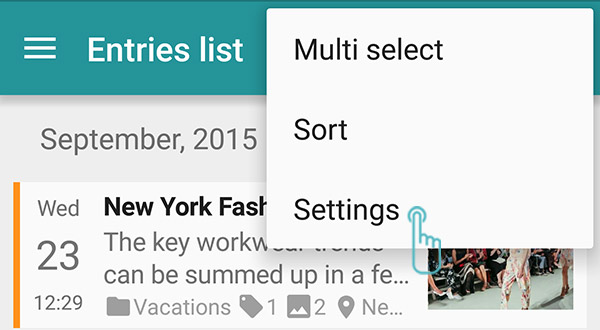
2. Click on Preferences

3. Click on Request period (if it is disabled, the Security code is not set)

4. Select your Request period
