1. Go to the app’s Settings
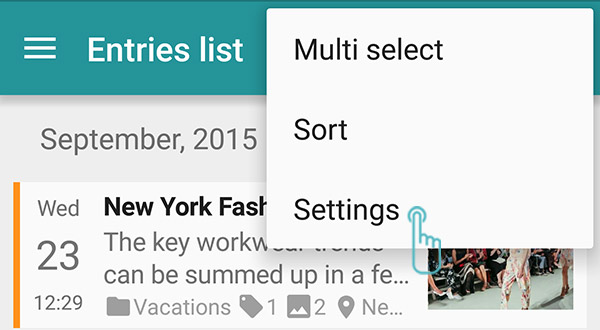
2. Click on Data

3. Select Backup & restore

4. Your backup files will be listed in the “SD CARD” or “DROPBOX” tabs. Select tab and click on the name of a backup file.

5. Confirm the data restore process by clicking the CONTINUE button

6. Select whether to MERGE or DELETE thecurrent data by replacing it with data from the backup file
