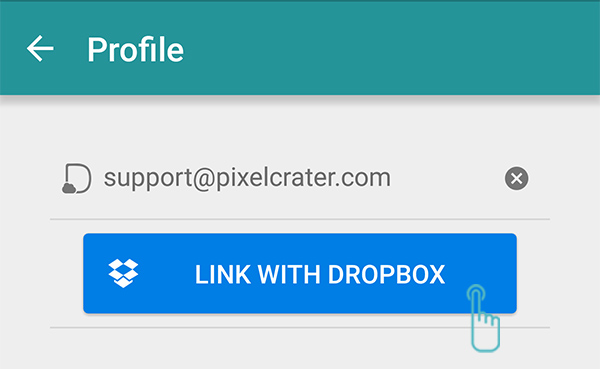Diaro syncs data between multiple devices and Diaro Online (www.diaroapp.com) through your Dropbox account.
You need to sign in with the same Diaro account, and link the same Dropbox account on all your devices as well as in Diaro Online, so that your data can be automatically synced.
Dropbox sync is available for Diaro PRO users only.
1. Click on the profile photo in the left side menu
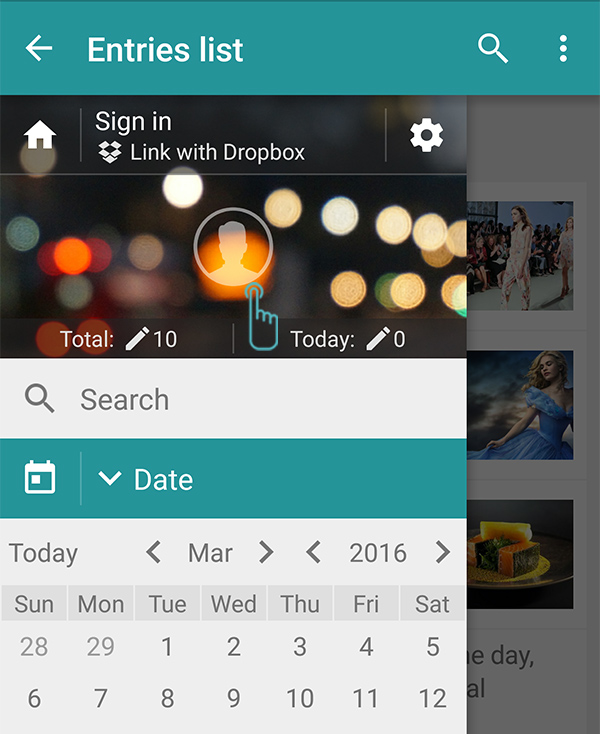
2. Sign in with your Diaro account or use the “Sign in with Google” button
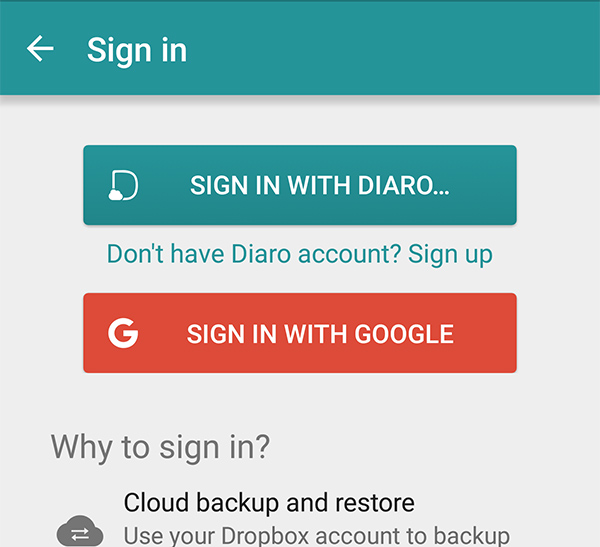
3. Link your Diaro and your Dropbox accounts